MessagePilot
Created:- 05 June 2023
Company:- Paperless
Contact:- Contact Author
Current version: v3.5.0
Thank you for purchasing the app. If you have any questions that are beyond the scope of this help file, please feel free to Write us Support Message Contact Us. Thanks so much!
Follow our WhatsApp channel for Updates, Announcements https://whatsapp.com/channel/0029VaoaLkmAO7RLYSeyZB28
Prerequisite
1) Download .Net Framework 4.6.1 runtime setup from Bellow url (Ignore if already installed)
https://dotnet.microsoft.com/en-us/download/dotnet-framework/net461
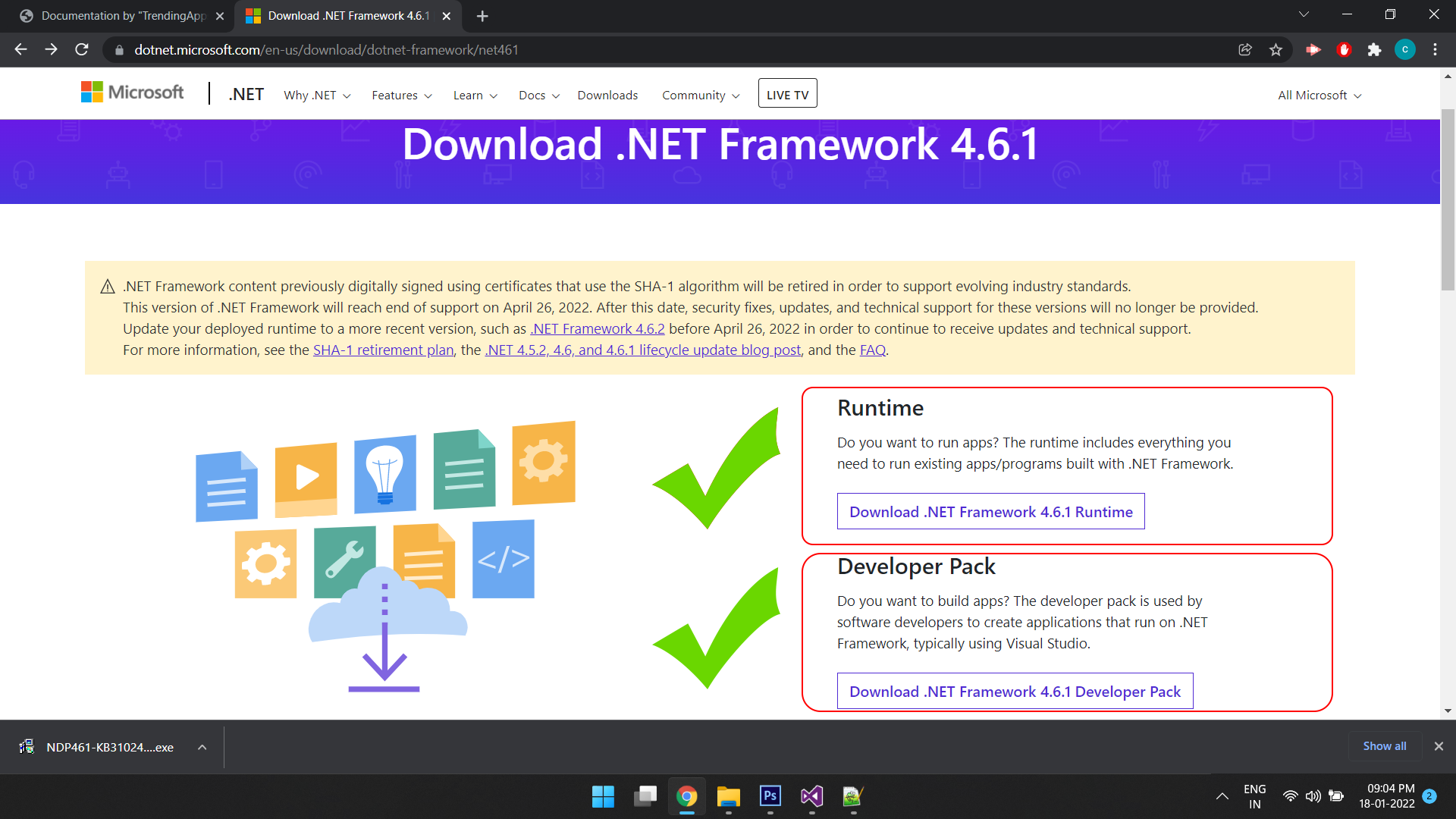 2) Download and Install Google Chrome (Ignore if already installed)
2) Download and Install Google Chrome (Ignore if already installed)
https://developer.microsoft.com/en-us/microsoft-edge/webview2/?form=MA13LH
Important Antiban Points Before you use this software .
- Try to use virtual numbers for bulk sending
👉https://temp-number.org/app/
👉https://www.smspool.net/ - Follow all antiban settings described in this user Documentation
- If you account banned
in settings ( button on top right corner ⚒️)
CLEAR PROFILE CACHE
Every time whenever you get blocked - if your WhatsApp account banned Then try after 3 months. If you are using new account Then don't use it with software immediately Make spend some time manually with your account, join some groups and do some activities Try to clear your whatsapp local cache and data before adding new number in it
- Register for a new whatsapp account (Virtual Numbers ) on my mobile . Leave it on your mobile for 7 Days without doing anything.
- Come back to your whatsapp account on your Mobile and join manually some whatsapp group and talk with groups members for next 7 days daily at least 1 hour
- Then use WhatsApp warmer for next 7 days daily 1 hour
- After 1 month your number will be strong
- After that , start from 10 messages per day and increase by 10 daily
- while doing this, Purchase new virtual numbers and prepare them same way from Step 1) for your new numbers
- consider that your number will ban any time , may be after sending 50 messages or after sending 1500 messages, its all up to your message and if you are spamming or not
How to Run MessagePilot Software?
- Download the zip file form the store after purchase
- Extract to anywhere on your system, you will find 3 files in the folder
- 'MessagePilotSetUp', 'setup', and 'ReadMe'
- Double click on the "setup" to install MessagePilot
- After SetUp Installetion, Find 'MessagePilot' on your Desktop
Activate MessagePilot Software?
- After Successful installation, when you first time open MessagePilot Software, it will ask you for Activation Like bellow image
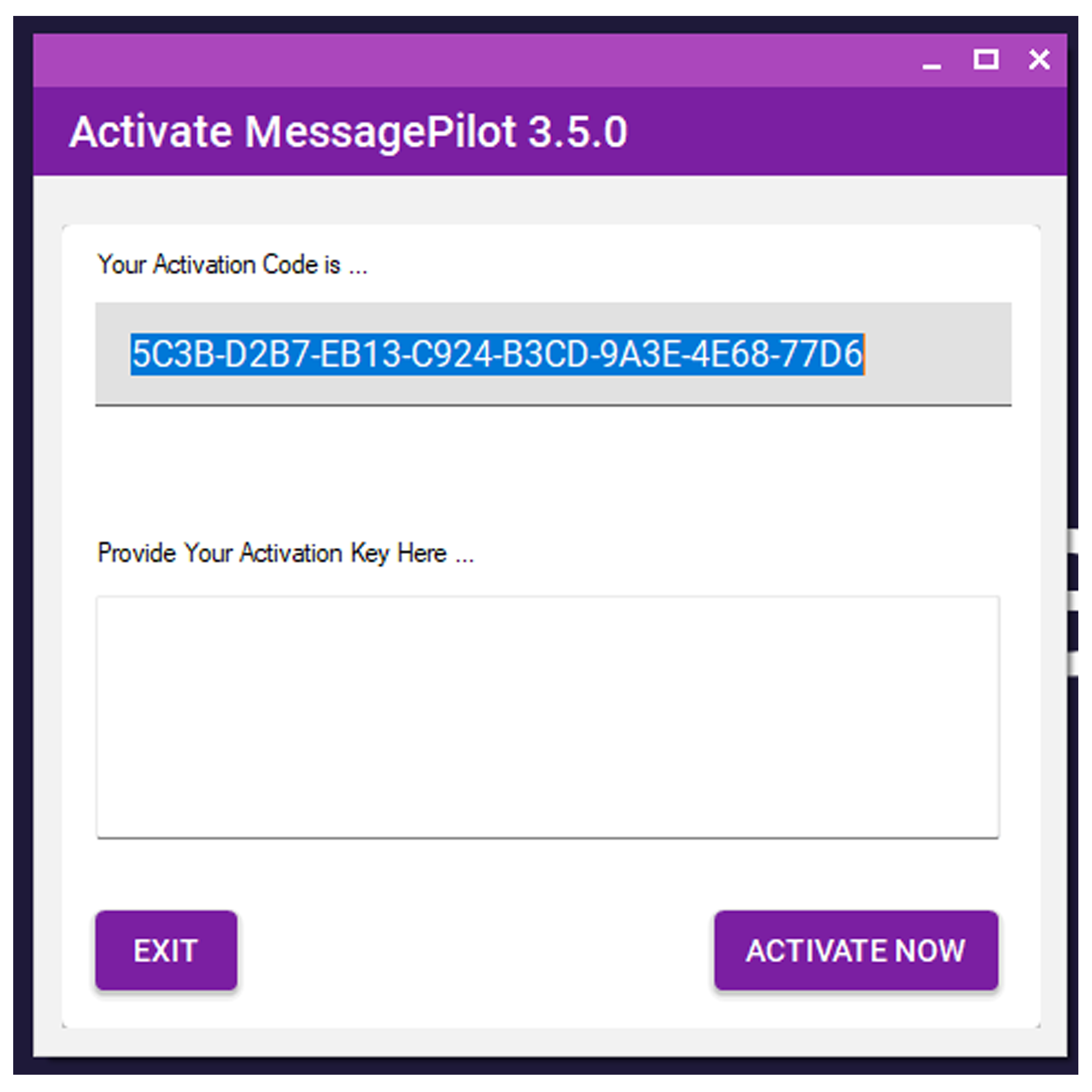
- To Activate MessagePilot , Copy The "Activation CODE" from this window
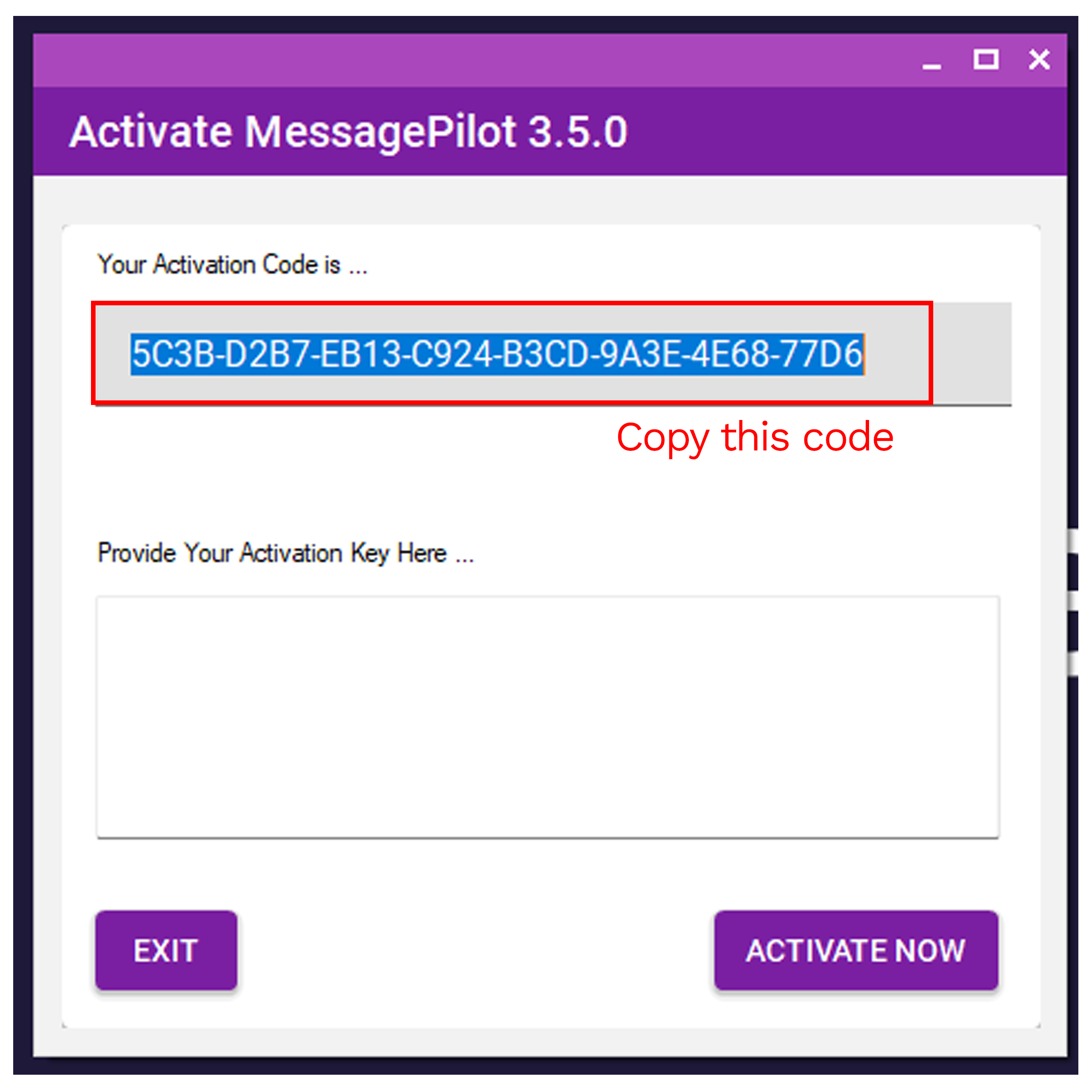
-
Send it to us via WhatsApp or via Email
-
How you can send it to us, click on any of preferred channel below
- Log in your codecanyon.net acount (Send on WhatsApp)
- Go to your downloads section ( Send via mail)
- You will get your activation immediately
-
Now , Copy Key you got from us and Paste it into MessagePilot's Activation process dialog's 'Activation Key' Section
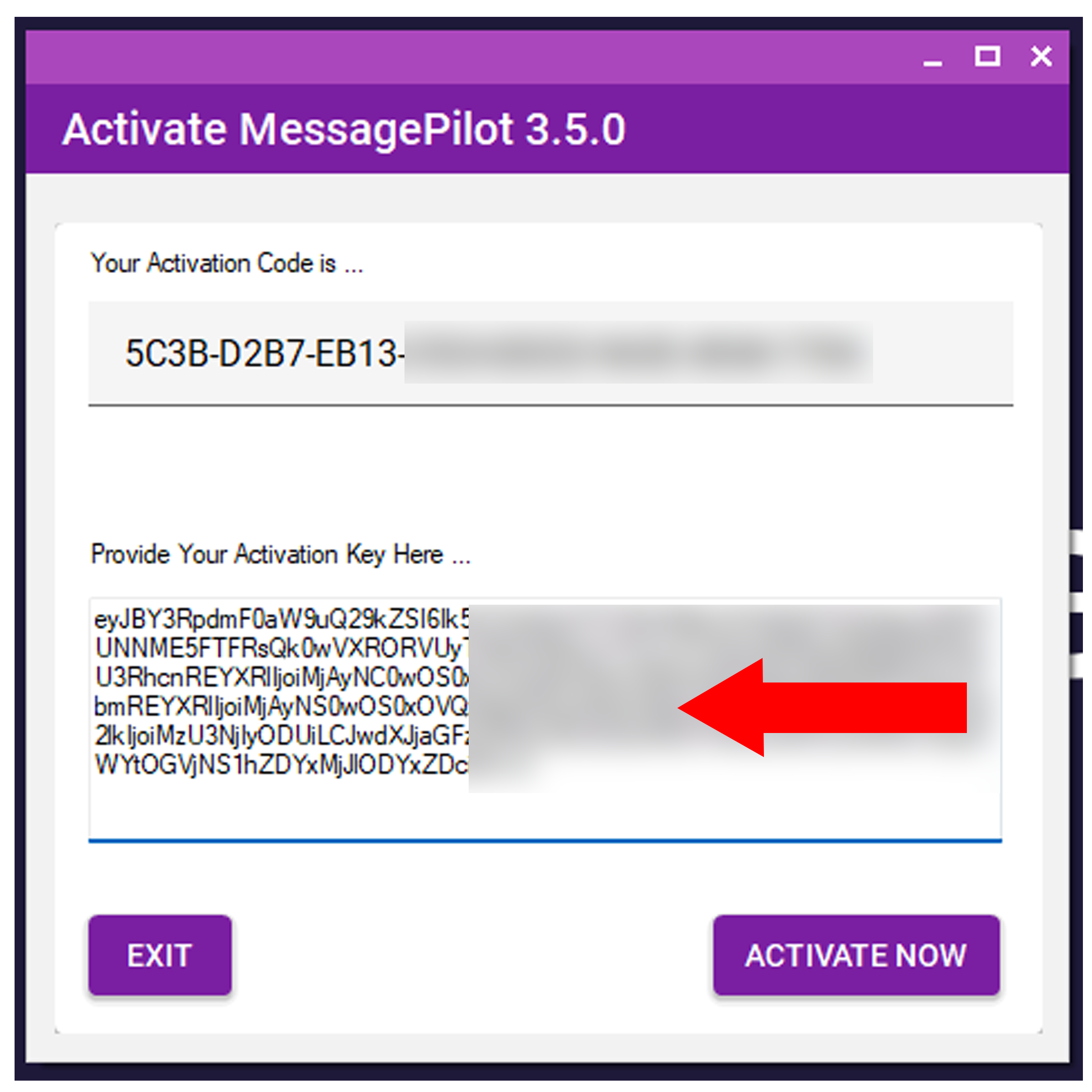
- Finally , Click On 'Activate Now' Button.
- Video Tutorial of How to Activate - Coming soon
How to Run Single(Contact) Sender?
-
Download excel template
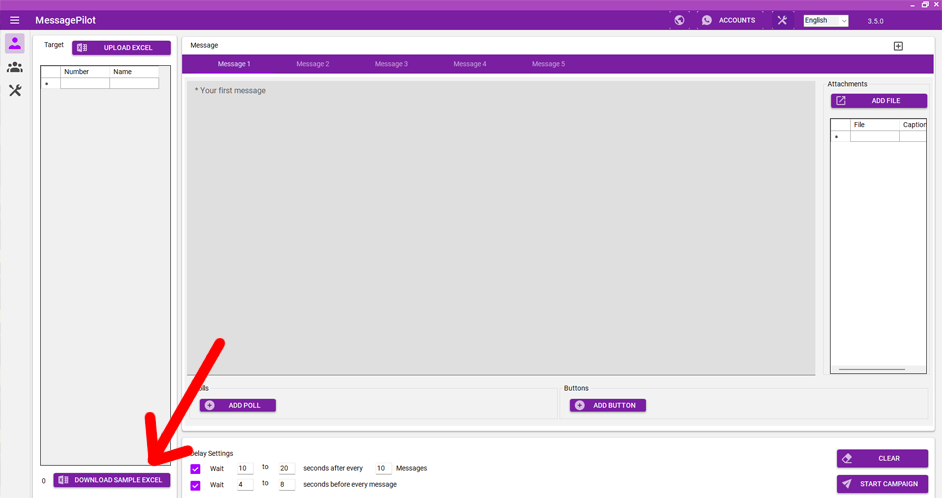
-
Prepare Your excel with Targeted mobile number (without + sign & with country code) and Save it.
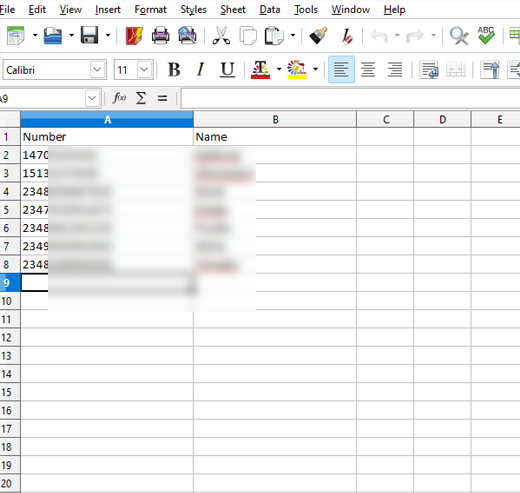
-
Upload Saved Excel file

-
Type your Message here Then click on START CAMPAIGN
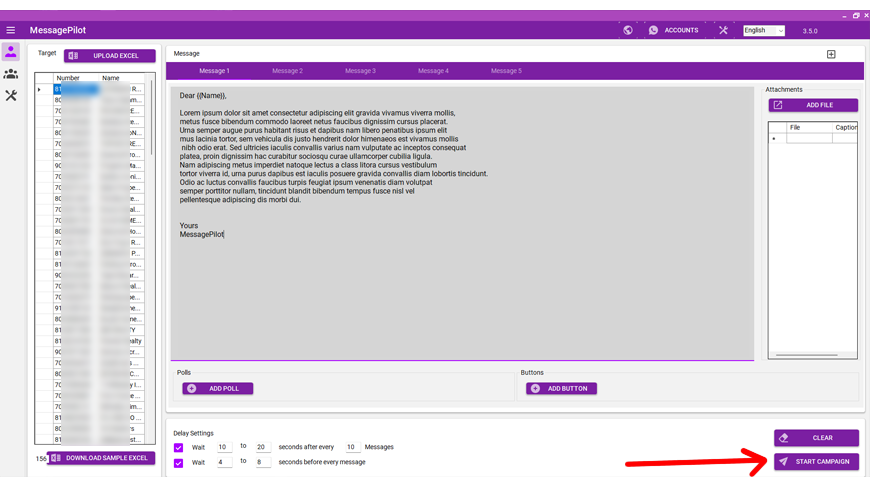
-
Enter any Name for your CAMPAIGN and click OK
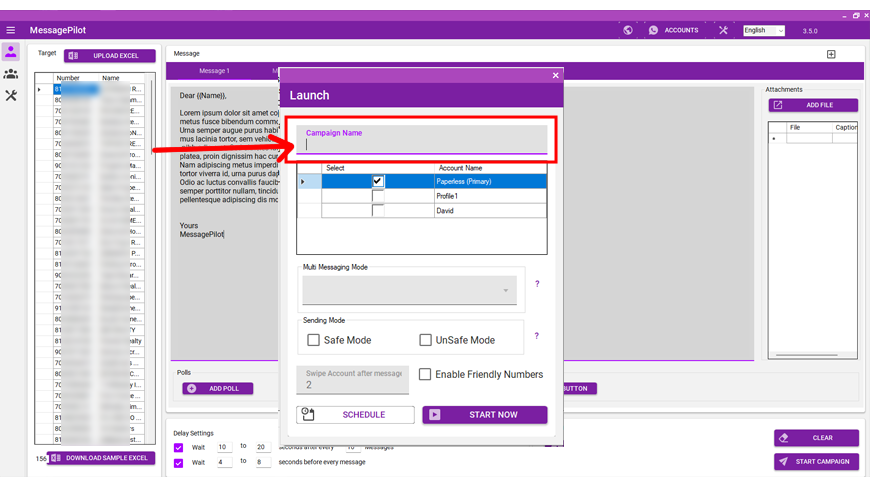
-
Click on 'Click to initiate' Button
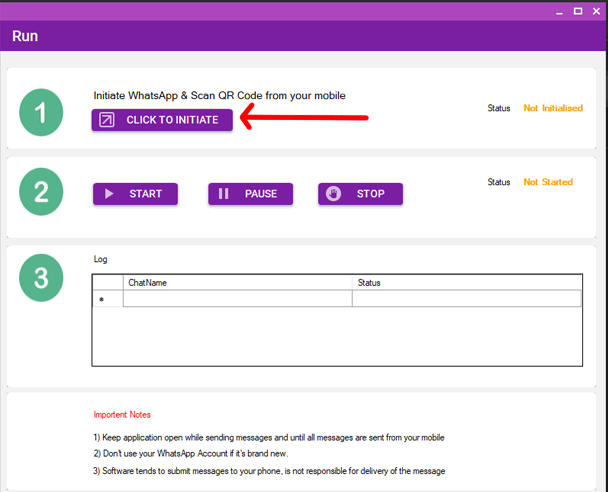
-
web whatsapp will open in Chrome Browser, Scan QR code from you mobile phone and wait
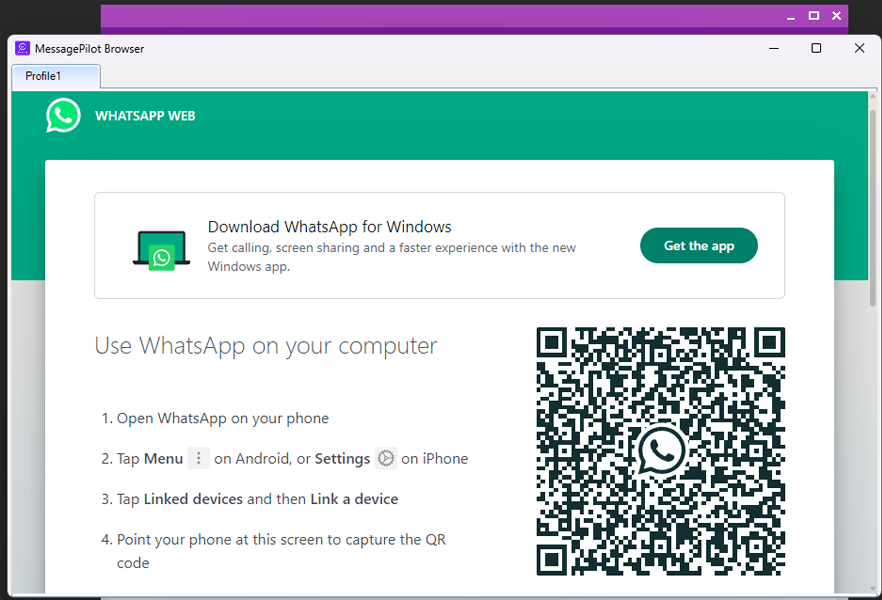
-
Once the status becomes 'Initialised', Click On 'Start' Button
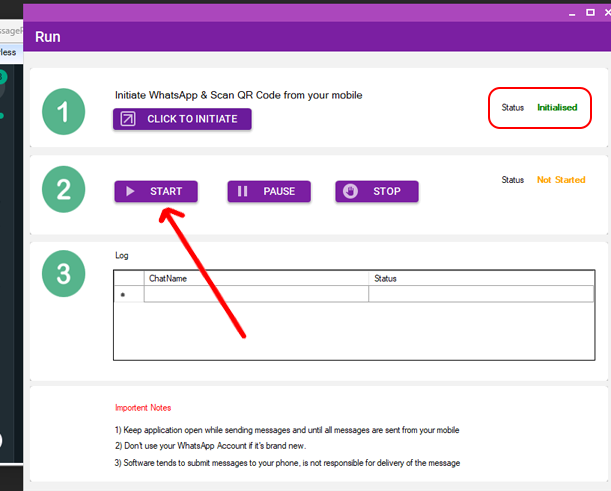
-
Now the status of you campaign becames 'Running' and MessagePilot will send your message to targeted mobile numbers one by one Autometicaly
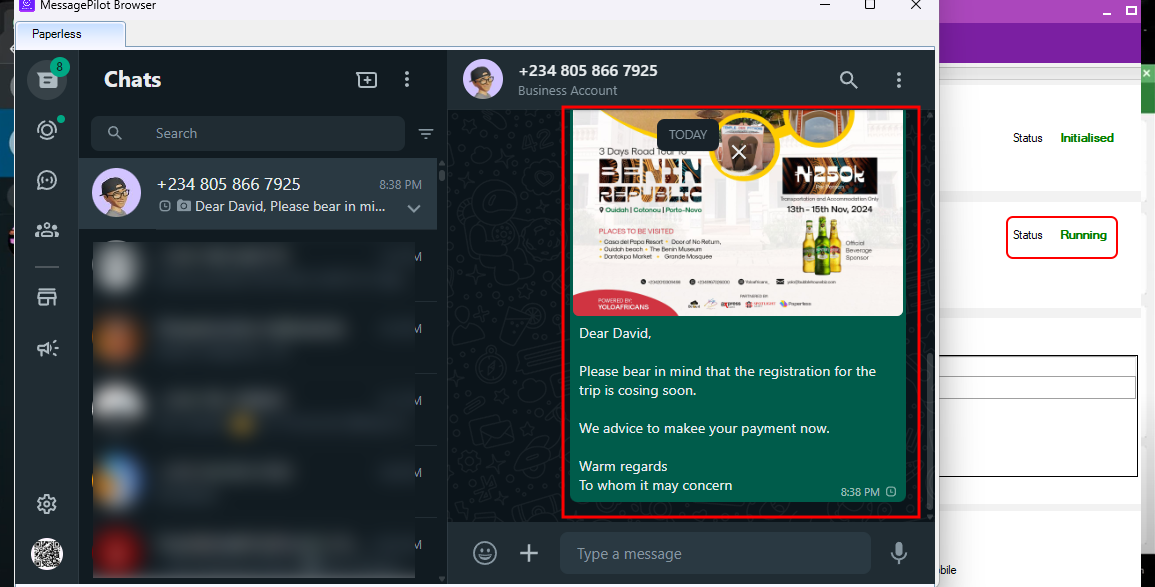
-
You can tarack a log and progress
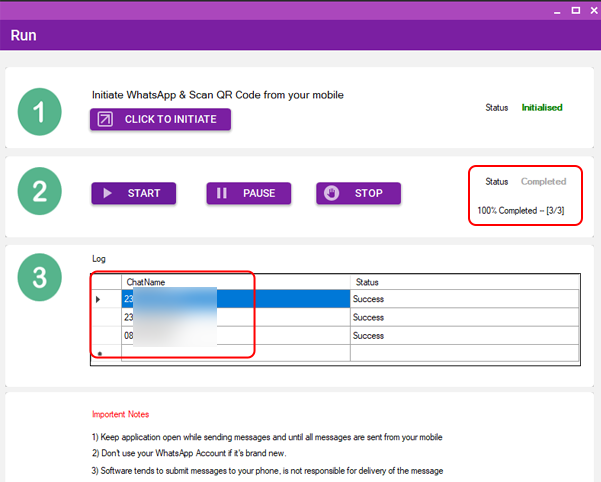
-
After Finishing the task you will get Status Report of your campaign
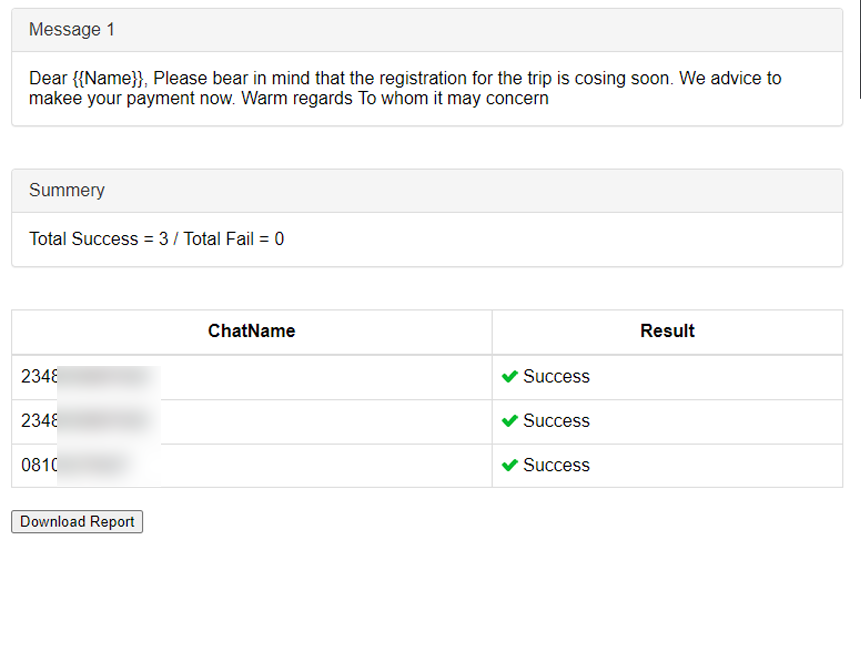
Useful Tips
-
Q . How many messages with an image could be sent per minute?
Answer : It Depends on to how many contact you are targeting. Its advisable to increase delay setting as per your contact vastness. Current default delay settings are enough for almost 200 contacts . It takes random delay from the configuration which you provide You can say if you targeting for 200 contacts, it can send 5 to 10 message per minutes
-
Q . How many WhatsApp messages can I send per day? Will my number be blocked if I sent too many WhatsApp messages?
Answer : The number of messages you can send depends on how old your WhatsApp account is. If you have a new number, start by sending a small number of messages like 50 per day. Gradually increase it by around 5-10% every day and within a month you can reach up to 3000-4000 messages. WhatsApp will ban your number if you send too many spam messages. This happens if a large number of people report you as spam. So always ensure that you don’t spend spam especially from a new number.
-
Q . What are Anti-Block settings?
Answer : MessagePilot has a list of settings that can help to send a large number of messages without getting your account blocked.
1: With MessagePilot , you can send multiple variants of messages in single time. For example, if you are sending messages to 1000+ numbers, you can create around 5 different variants of messages so that your messages remain different.
2: MessagePilot allows you to import files with variables that can help you to even further distinguish each of your messages. For example, you can import a file with a name & number and use the name to make each message unique.
3: We provide settings like the time between messages and other advanced settings that prevent your account from getting blocked. -
Anti Ban tips
1)We suggest to not use your main personal account (you can use a new account number)
2)Just try to use your new account for few days sending and receiving and after sending bulk from it
3)Send account number (that you want use it to send bulk) as vcard from your personal account with friends and family ask them to save it and to message you on it
4)When you start send bulk from new account start with small bulks
5)Join Open WhatsApp Groups and make some conversation their
6)Try to write message in a way that recipient do not report it as spam (this is the most critical issue with new accounts)
7)Try to use Multi Message and/or Spintax options on the application, which allow you to write same message in different way
8)Add your numbers and your friends number that you usually chat with them and set initiate dialog with them after x amount of messages
9)Give your account more credibility by joining groups
10)Do not send more than 600 messages per hour. Bulk Whatsapp Sender has a unique capping option where you can tell Bulk Whatsapp Sender when to stop sending messages.
11)Send messages only to opt-in users
12) Use randoms and key markers
13) Try to use virtual numbers for bulk sending (sms-man.com)
14) If you account banned
Go to
C:\programdata\MessagePilot
And delete chromeprofile folder
Every time
Rating
If you like our app, we will highly appreciate if you can provide us a rating of 5⭐⭐⭐⭐⭐. You can rate us on Google.
Credits
Once again, thank you so much for purchasing this app. As I said at the beginning, I'd be glad to help you if you have any questions relating to this app. No guarantees, but I'll do my best to assist. If you have a more general question relating to the apps, you might consider visiting the "Our Forum" and asking your question in the "Comments" section at MessagePilot app detail page.
Paperless